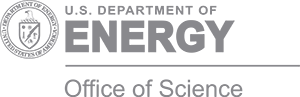Do you want to know what it takes to put in place a series of online panels? This article presents useful tips for producing online panel discussions.
In response to the COVID-19 pandemic, the Exascale Computing Project’s Interoperable Design of Extreme-scale Application Software (IDEAS-ECP) team launched the panel series Strategies for Working Remotely [1]. The panels address individual and team resiliency skills, and productivity while conducting multi-disciplinary and multi-institutional collaborative science remotely. A focal point of the series is to facilitate informal, cross-organizational dialogue. In a time of pandemic, we increasingly need to reach across perceived boundaries to learn from each other, so that we can move beyond stand-alone silos to more connected multidisciplinary and multi-organizational teams of teams configurations [2]. In this short original article, five top tips for producing online panel discussions are provided.
A plethora of advice for organizing, moderating, and participating in virtual or online conferences or webinars currently exists online, including documentation authored by members of ACM (Association of Computing Machinery) [3], IEEE Computing Society [4], and most relevant to this discussion, the checklist for producing a webinar series provided by IDEAS-ECP [5, 6]. These resources provide information on the use of popular technical platforms and solutions for hosting conferences, webinars, and panel discussions.
While the preparation checklist to produce an online panel series may be very similar to that of a webinar [5], there are several nuances to hosting a real-time panel discussion that one may consider. The major distinction between producing a panel series and a webinar is that a panel discussion is a live event focusing on spontaneous dialogue and conversation, which introduces ambiguity into the production of the realtime event. A webinar is more structured than a panel and follows a format more consistent with the dissemination of information. Since the format features an uninterrupted lecture, there is a significant amount of effort put toward preparation. In producing a live event such as a panel discussion, on the other hand, the emphasis is on the facilitation of dialogue, not the dissemination of information. In fact, during the live event, neither the moderator nor the panelists “own” the outcome; instead, the outcome is co-created by the audience, moderator, and panelists – together. In essence, the organizer and/or moderator of a panel discussion sets the dialogue in motion and guides the real-time outcome by paying attention to the rhythm of the dialogue, audience interest, and energy level of all during the event. The following five tips for producing online panel discussion are based on experience from having produced and moderated the series Strategies for Working Remotely.
As a producer and moderator of a panel discussion it is important to be mindful of the following:
Tip # 1: Be comfortable with the technology and leverage the strengths of the communication channel. Be comfortable with and choose a technology platform that your audience is using currently. Is it Zoom, Google Meet, MS Teams, or another? When choosing a technology, think about how your audience will interact — can they ask questions, vote for more popular questions, chat, turn video off or on, and participate with audio? How can you leverage the technology to incentivize participation? Remember, your goal is to leverage the strengths of the technology including when, where, and how your audience may access your panel. At a minimum, you should ensure that the audio channel exceeds expectations, and that videos of the live event can be accessed easily later.
Tip #2: Focus on the audience, keep it fresh. Always consider your audience. As a moderator and organizer, you will want to prepare your panelists in advance with thought provoking questions and allow them to get to know other panelists prior to the event so that the dialogue is natural and authentic. However, your focus should also be on the audience. If you see the audience questions shifting, be prepared to pivot. The moderator senses where the audience wants to go, and leads the panelists in this direction.
Tip #3: Produce for the lowest common denominator and user experience — imagine how your audience could be connecting. As a moderator of a virtual panel, you may assume or favor the visual medium. However, your panel should also be interesting for someone participating via audio only (e.g. phone). Consider focusing on dialogue and limit the use of slides. Think about the audio delivery — if your panel were a podcast, would it be interesting? Coach your panelists in their vocal delivery and encourage them to demonstrate their passion in the discussion.
Tip # 4: Be inclusive and produce content that is accessible for all. Ensure content is accessible to all. Provide captioning and sign language interpretation when possible to augment online content. Read aloud questions or messages in the chat box, and verbally describe any images that might appear during the discussion. If uploading videos to YouTube, utilize automated captions.
Tip #5: Recordings of online conversations are persistent, make yours memorable. Finally, remember that online communication is persistent, and as such, panel discussions can serve as a relevant snapshot in time, or timeless contribution. Each has merit. The most important element is whether your panel discussion is memorable. Will you and your panelists be proud of your contribution over time? Did you do your best to serve your community?
In conclusion, producing a panel discussion is about responding to the audience – their concerns, topics of interest, and energy. The technology platform chosen should account for and make accessibility possible. As the communication is persistent, having high standards and allowing all involved to take pride in their contributions will go far in creating enduring, memorable content.