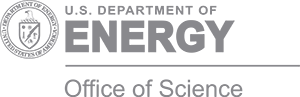You may have found a useful resource or you may be aware of some work (your own or someone else's) you think could benefit the community if it was shared here. Or, maybe you have an idea for a blog post you think would be useful to the community.
The first step when it comes to contributing to BSSw is checking whether your idea for content is a good fit. Please see What To Contribute for some guidance on scope and fit. Please follow the steps below to submit a GitHub issue describing your idea(s) for content.
Submission via GitHub
- Note: You will need a GitHub account in order to submit an idea. They are free.
- Open a browser window pointed at the Better Scientific Software GitHub site.
- Click on the
Issuestab (which is the 2nd tab on the left, just below 'betterscientificsoftware') - Click on the
New issuebutton - Click on the
Get started(for the article type you want to submit) and follow the instructions to provide a brief description of your idea for a contribution (as a Github issue).
We'll triage your idea for content and if we decide it would be a good fit and we are ready to move forward, you will be contacted for next steps.
If you have any questions or need help submitting an idea, please contact us.